The upcoming Simple DNS Plus v. 5.2 supports remote management, so that you can use the normal Simple DNS Plus user interface on a remote computer. This is much faster and uses much less bandwidth compared to accessing a remote server via Remote Desktop, VNC, or similar.
Traffic between the server and the remote GUI is highly optimized and secure. Authentication uses SHA-1 challenge/response to prevent password sniffing, all data transferred is encrypted, and larger data chunks (such as zone files) are compressed.
A new "Remote Management" section has been added to the Options dialog where you can enable/disable remote management, and specify IP address, port, and password:
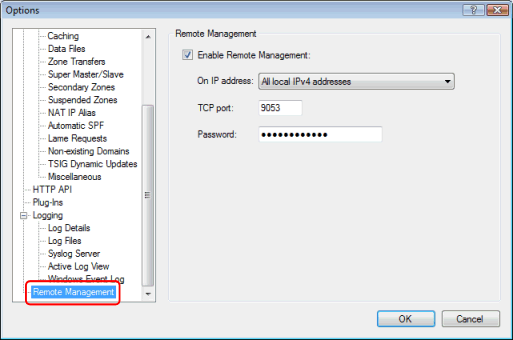
A new "Remote Management" shortcut is added to the Windows Start menu - used to manage remote servers:
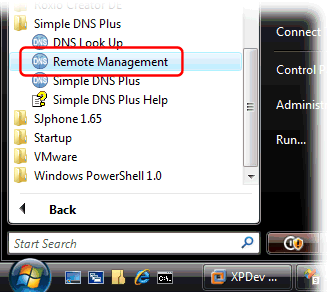
- which opens a "Connect to..." dialog:
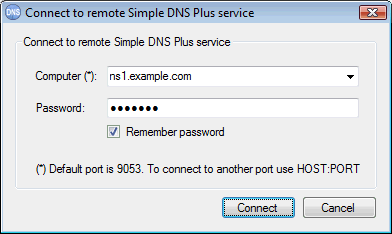
It is possible to create desktop shortcuts pre-filled with the remote computer and password - details.
When connected to a remote Simple DNS Plus server, the window title (main and "DNS Records" windows) will indicate that this is a remote session:

During program installation (custom) it is now possible to exclude the service module (Core Service) for installations on remote desktops:
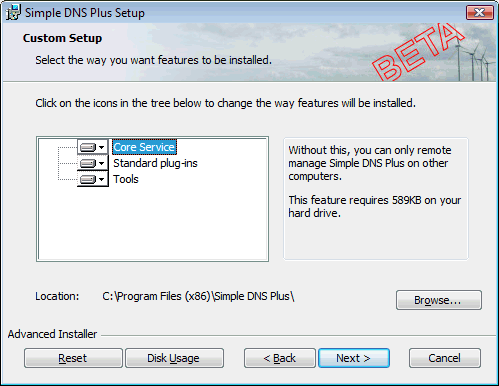
The remote management feature is available in Simple DNS Plus v. 5.2 BETA build 10 and later.
